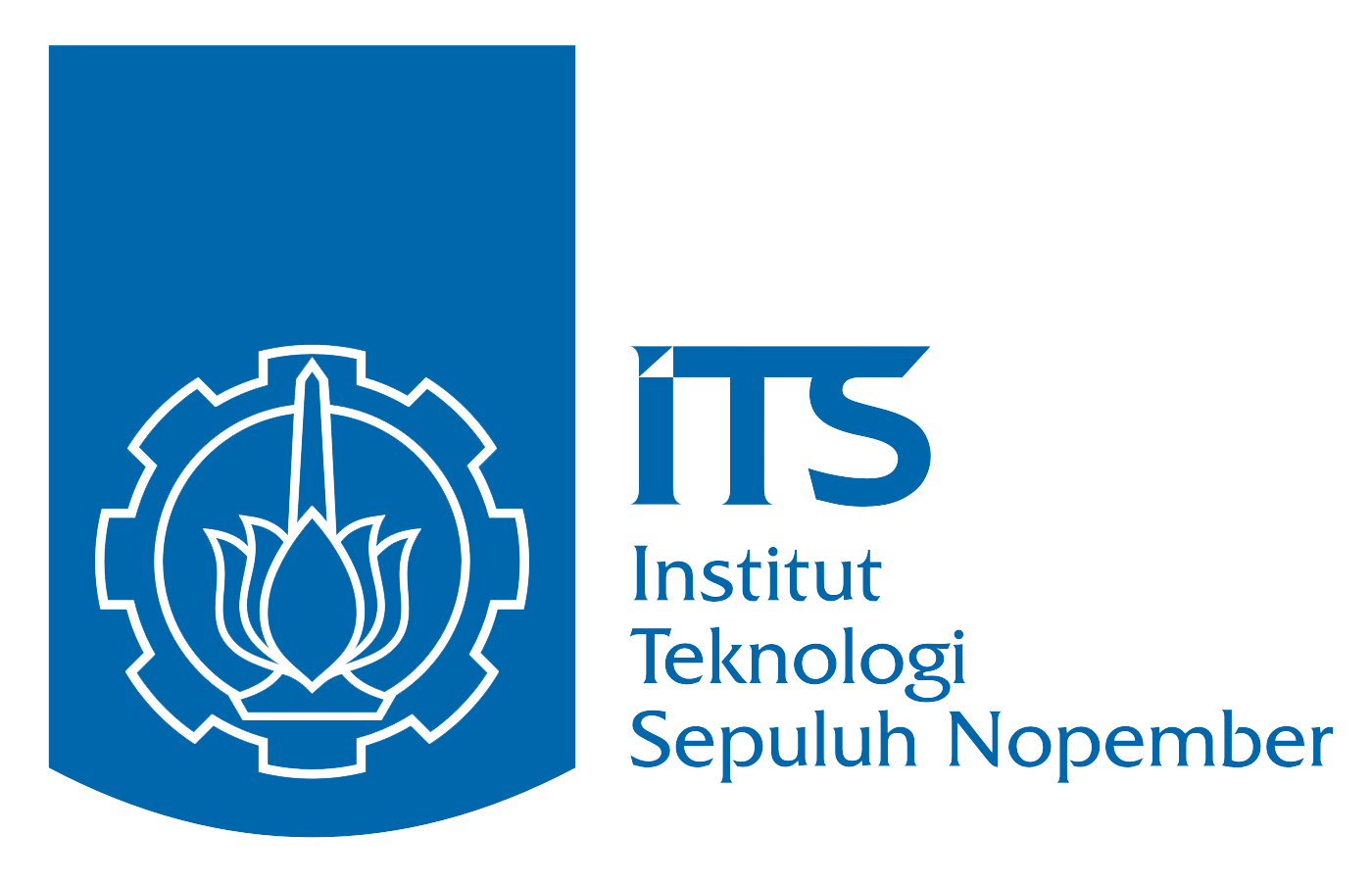Camera-Ready Submission Instructions
Authors are required to submit 2 files in CMT Camera-ready submission system:
(1) main pdf file (IEEE Xplore-compliant file), and
(2) abstract pdf file with pre-determined template.
Uploading final manuscripts for accepted papers follows the same process as uploading your review manuscript. **Do not register a new paper!**
Before uploading, ensure that the paper title and the list of authors in the PDF match exactly with the information in CMT. The presenter must be one of the authors who has registered. If the designated presenter cannot attend, update the presenter information with the correct registered author.
Please carefully review the comments from the reviewers, which are provided to help you improve your paper for final publication. Address all comments thoroughly, as acceptance is conditional on the appropriate response to these requirements and feedback. IEEE TEMSCON ASPAC 2024 mandates that the submitted manuscript is entirely the author’s own work, not derived from others’ work unless explicit permission has been granted. This includes text, figures, and tables. Any information from published sources must be properly cited, crediting the original work rather than subsequent analyses or reviews. Citations should be placed close to the referenced information within the sentence or at the sentence’s end, not after several sentences or at the paragraph’s end. Even with proper citations, exact copying of sentences or paragraphs requires the use of quotation marks. Additionally, the reuse of parts of published figures or tables requires copyright permission from the original publishers. All republished figures and tables must clearly indicate the original source.
Finally, proofread and check the layout of the paper. Once submitted through the website, papers are considered final and ready for publication. Only submit when you are certain the paper is ready. It is advisable to have a few colleagues review your paper for final feedback on its suitability before submission.
Accepted and presented papers will be considered for inclusion in IEEE Xplore®. Papers not presented at the conference will be removed from the website and IEEE Xplore.
The paper must adhere to the submission guidelines and be submitted to the PDF eXpress site to produce an IEEE Xplore-compliant file.
**Note: Upload the final Camera-Ready file from PDF eXpress to the CMT paper submission site.**
Creating IEEE Xplore-Compatible PDF
- Prepare IEEE Xplore compatible PDF using PDF eXpress.
- Please use IEEE PDF eXpress to create and validate your final Camera-Ready version.
- IMPORTANT: Any changes made to a PDF after IEEE PDF eXpress conversion or PDF Checking may invalidate Xplore compatibility. All updates should be added to the document before a PDF is created.
- Note that, IEEE PDF eXpress is only used to create your final Camera-Ready version. Please submit your final Camera-Ready version to CMT submission site according to the following submission guidelines.
- Before Creating a PDF
- Proofread your source document thoroughly to confirm that it will require no revision.
- Please change the copyright notice at the bottom of the first page (by default, it should appear like this: XXX-X-XXXX-XXXX-X/XX/$XX.00 ©20XX IEEE) based on the following condition:
- For papers in which all authors are employed by the US government, the copyright notice is: U.S. Government work not protected by U.S. copyright
- For papers in which all authors are employed by a Crown government (UK, Canada, and Australia), the copyright notice is: 979-8-3315-1588-1/24/$31.00 ©2024 Crown
- For papers in which all authors are employed by the European Union, the copyright notice is: 979-8-3315-1588-1/24/$31.00 ©2024 European Union
- For all other papers, the copyright notice is: 979-8-3315-1588-1/24/$31.00 ©2024 IEEE
- Creating your PDF eXpress Account
- Access the IEEE PDF eXpress site at https://ieee-pdf-express.org/
- For New Users – Click “Create account” <link>.
- Enter the following:
- 62480X for the Conference ID
- your email address
- your password
- Continue to enter information as prompted.
- An Online confirmation will be displayed and an email confirmation will be sent verifying your account setup.
- Previous users of PDF eXpress need to follow the above steps, but should enter the same password that was used for previous conferences.
- Verify that your contact information is valid.
- Access the IEEE PDF eXpress site at https://ieee-pdf-express.org/
- Validate your paper
- For each conference paper, click “Create New Title”.
- Enter identifying text for the paper (title is recommended but not required)
- Click “Submit PDF for Checking” or “Submit Source Files for Conversion”
- Indicate platform, source file type (if applicable), click Browse and navigate to file, and click “Upload File”. You will receive online and email confirmation of successful upload.
- You will receive an email with your Checked PDF or IEEE PDF eXpress-converted PDF attached. If you submitted a PDF for Checking, the email will show if your file passed or failed.
- Before Creating a PDF
- Help to use IEEE PDF eXpress <link>
- For preparing source files <link>
- For any help, Contact the PDF eXpress Support via the IEEE contact center https://supportcenter.ieee.org/app/home
Upload to CMT submission site
Please note that PDF eXpress is NOT a file collection website.
The Camera-Ready submission site is is the CMT platform.
This will let you approve the IEEE copyright notice for your paper and then upload the file produced by PDF eXpress.
Formatting Guidelines
- Final Camera Ready Papers must be in English.
- Note that you will actually update the existing manuscript that was previously submitted.
- The list of authors for the camera-ready paper must be the same as the list of authors for the review version.
- Provide an abstract of fewer than 200 words.
- Do NOT number the pages.
- Author Bios are NOT needed.
- We must be able to display and print your submission exactly as we receive it and using only standard tools and postscript printers, so we strongly suggest that you use only standard fonts.
- Make sure that the paper prints well on black-and-white printers, not color printers. This is especially true for plots and graphs in the paper.
- Make sure that the output has been formatted for printing on A4 size paper.
- You may use IEEE Templates.
Contact Us:
temsconaspac2024@gmail.com
Connect to our Linkedin Page for updated Information